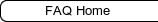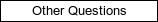New Order of Druids
To learn, to grow, to exchange
New Order of Druids
To learn, to grow, to exchange
HOW CAN WE HELP YOU?
FREQUENTLY ASKED QUESTIONS & HELPDESK
How do I control my profile privacy? Open
You are practically in full control of the privacy of your NOD profile. For nearly every part of your profile, you have the option to choose a privacy setting, which is one of the following options:
- Connections: only those people you have "connected" with (added to your list of friends, so to speak)
- Connections of Connections: those people you have "connected" with, as well as the connections of your connections (friends of friends)
- Public: all members of NOD, when they are logged in
Note that NOD profiles are NEVER visible to the public, even if your profile privacy is set to "public", it will only be visible to other NOD members who are logged in on the website.
You can also use the specific "connection types", such as "Mentors" and "Students", to control your privacy based on that.
While you can set the privacy of your entire profile, you can also control the privacy of specific profile fields. Here's an overview of what you can and can't change the privacy settings of:
Always set to "public" (visible to all logged in NOD members):
- Your "display name" (this does not need to be the same as your username or real name, and you can change it any time)
- Your "hometown & country"
- Your NOD position (if applicable)
- Your avatar/profile picture
- Your friends
Always set to private and will never be displayed on your profile or anywhere else:
- Everything in the "private info" tab, including your real name and address
- Your newsletter settings
You can change the following to a different privacy setting (default is "public"):
- Your relation ship status and religion in the "basic info" tab
- The "about me" tab (if left empty, this tab will not be shown to other members who visit your profile)
- The "profile" tab and every field in it
When going to "edit my profile", you can:
- set your general profile privacy setting by going to your "Private Info" tab
- change the privacy of an entire tab, by going to the tab and looking in the right corner
- change the privacy of a specific field (such as "favourite music") by going to the related tab and then to the field itself, where the selection will be displayed next or below it
These settings allow you to control exactly who sees what. For example, you can choose to keep your profile public to all NOD members (setting: "public") but the "Profile" tab only to "connections of connections" and the "favourite books" field only to your friends. Remember that the strictest setting is always the valid one: if a tab is set to "connections" and a field in it is set to "connections of connections", the tab will still only show to your friends and not to their friends.
Also note that these settings are specific to your profile. It does not affect what you post in the forums (which is always visible to all members). The privacy of your posts on your wall or news feed is set at the time you post a status, link, photo or video. When set to "public", it means that all NOD members will be able to see it. Keep in mind that the last chosen privacy setting will apply when you make another post, until you change the setting again.