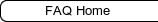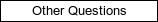New Order of Druids
To learn, to grow, to exchange
New Order of Druids
To learn, to grow, to exchange
HOW CAN WE HELP YOU?
FREQUENTLY ASKED QUESTIONS & HELPDESK
How do I change my profile picture / avatar? Open
You go to "My Account", then to "My Profile". Then you go to Edit > Update your profile, and you click on the tab "Profile Picture".
Here, you will be able to choose from a selection of images, or upload one of your own. You can change or remove your picture at any time.
Posted
6 years
ago
by
Phoenix
#37
1144 views
Edited
1 year
ago