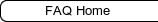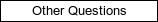New Order of Druids
To learn, to grow, to exchange
New Order of Druids
To learn, to grow, to exchange
HOW CAN WE HELP YOU?
FREQUENTLY ASKED QUESTIONS & HELPDESK
How do I add and remove friends or connections? Open
To add someone to your connections, you go to the profile of the person you want to add as a friend. On top of the page, you will then see a menu called "Connections". By hovering over that menu, you will see the submenu "Add connection". By clicking on that, you will send a friend request to this person. Notice that the person will not be your friend yet, until they accept your friendship request.
To remove someone from your connections, go to the profile of the person you want to remove as a friend. On top of the page, you will then see a menu called "Connections". By hovering over that menu, you will see the submenu "Remove connection". By clicking on that, you will remove your friend connection to this person. You can also go to your own profile, to the tab "Friends" and use the dropdown menu of a certain connection to choose "Remove connection".