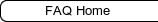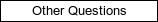New Order of Druids
To learn, to grow, to exchange
New Order of Druids
To learn, to grow, to exchange
HOW CAN WE HELP YOU?
FREQUENTLY ASKED QUESTIONS & HELPDESK
How do I upgrade my account? Open
If you want to upgrade your account, go to "My Account" and then to "Upgrade my Account".
The next page will show you an overview of the services offered with an upgraded membership, the various available upgrade plans and their prices, and instructions on how it works. Once you have selected your preferred upgrade plan, you can choose to pay online with Paypal or to pay manually with a bank transfer.
If you choose to pay online, the system will automatically send you to the Paypal website. If you have a Paypal account, you need to login in order to complete the transaction. If you don't have a Paypal account, you can still make your payment without having to create an account there, and in that case you will have to enter your credit card information. The transaction is securely handled by Paypal, and no credit card or other bank information will be sent to us directly. Once the payment is processed, your account will be immediately and automatically upgraded.
If you choose to pay by bank transfer, you will be given instructions on how to make the payment, including our IBAN bank account number. Please note that your account will not be immediately and automatically upgraded. The upgrade will be activated when we have received your payment, and the upgrade duration will start counting as of the day we activate your upgrade.
At this time, we do not accept other forms of payment for upgraded membership.
Once your upgrade is activated, you need to make sure you log out of the website and log back in again, for the upgrade to take effect.