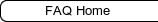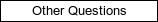New Order of Druids
To learn, to grow, to exchange
New Order of Druids
To learn, to grow, to exchange
HOW CAN WE HELP YOU?
FREQUENTLY ASKED QUESTIONS & HELPDESK
How do I subscribe or unsubscribe to your newsletter? Open
You can modify your subscriptions to any NOD mailing list at any time.
To change your newsletter or mailing list subscriptions, simply follow these steps:
1. Go to "My Account".
2. Then go to "Account Settings" and then to "Newsletter Subscriptions".
3. There you can select which newsletters you want to subscribe or unsubscribe to by selecting "yes" or "no" in front of it.
4. Click "Save changes" to confirm.
Posted
4 years
ago
by
Phoenix
#111
609 views
Edited
1 year
ago