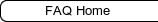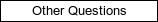New Order of Druids
To learn, to grow, to exchange
New Order of Druids
To learn, to grow, to exchange
HOW CAN WE HELP YOU?
FREQUENTLY ASKED QUESTIONS & HELPDESK
How do I change my email address? Open
To change the email address associated with your account, take the following steps:
1. Go to "My Account" and then to "Account Settings".
2. In the tab "Private", enter your new email address in the e-mail address field.
3. Click "update" to save your changes. If you need to confirm the change, you will receive an e-mail with further instructions shortly.
If the system gives you an error, it may be because there is another field you are yet to fill out. Check in the different tabs to see if all required fields are filled out.
Posted
6 years
ago
by
Phoenix
#98
1197 views
Edited
1 year
ago