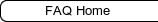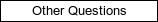New Order of Druids
To learn, to grow, to exchange
New Order of Druids
To learn, to grow, to exchange
HOW CAN WE HELP YOU?
FREQUENTLY ASKED QUESTIONS & HELPDESK
How does the College mobile app work? Open
The College has a mobile app called "Moodle" and it is available for Android and iPhone-devices. The app is completely free, and allows you to easily access your work in the college.
To install the app, follow these steps:
- Using your mobile device, go to https://download.moodle.org/mobile
- Choose "App Store" for iPhones or "Google Play" for Android devices.
- Download and install the app.
- Open the app.
- You will be asked to enter the URL of our College's Moodle. You need to do this only once. This url is: https://www.druidcircle.org/moodle
- Now you will be asked to login. Just use your NOD username and password.
- Done!
Please note that the mobile app is only available for the College. The main site, such as the forums, activity wall and other services cannot be accessed through this app!
If you are a Forum Student, and you post your assignments in the course forum, you will not be able to use the app for this and will simply have to surf to the website on a browser.
For more information about the app, go to https://download.moodle.org/mobile
Posted
6 years
ago
by
Phoenix
#105
1171 views
Edited
1 year
ago