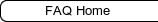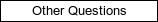New Order of Druids
To learn, to grow, to exchange
New Order of Druids
To learn, to grow, to exchange
HOW CAN WE HELP YOU?
FREQUENTLY ASKED QUESTIONS & HELPDESK
How do I let my mentor know that I finished a lesson? Open
If you have finished all the assignments within a lesson block, your mentor needs to grade them first before you have access to the next lesson block. The mentors of your course receive an automatic notification every time you have submitted an assignment, so by default it is not necessary to let them know. Please remember that mentors do this work voluntarily in their free time, so give them some time to read your assignment(s) and grade them. It may mean you have to wait a week before you can upload your assignments for the following lesson block. Sometimes it may take longer, if your mentor is on vacation or temporary leave.
If you notice that your assignments remain ungraded for a long time, such as two weeks or more, we recommend to contact your mentor. To do so, you can send them a private message through the messenger system on the main NOD website. If you added your mentor to your friends list, you can easily find them there. If not, you can find them by following these steps:
1. Go to "My Account", then to "My Profile" and then to "Find More People".
2. At the "Display Name" field, fill out the name of your mentor as it appears on the website and the college.
3. When you have found your mentor's account, click on it to open their profile. Then click "Send me a message".
4. Now you can write your private message to your mentor, and send it.